Keep your files safe
with Drive Export
for Google Drive™ for Work

Backup Google Drive™ files
Drive Export run on your local desktop or server. It downloads all files of all your users and Team Drives from Google Drive taking care of file date modification (like a smart sync tool).No external third-party services are involved.
You are safe.

Work with G Suite™
Drive Export works with G Suite (formerly Google Apps) domains of any size.You can run it using the admin credentials and take a snapshot of all your organization members' storage on a local backup machine.

Automatically convert docs
On Google Drive documents files are little different from the desktop counterpart .docx, .xlsx, .pptx.The official Google Drive desktop client itself treat these files like a mere shortcut.
Drive Export takes care of this and converts all the documents to native Microsoft Office files every time you backup it.
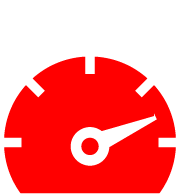
Great performances
Drive Export is a very reliable tool:- scales thanks to parallelism
- downloads more than 15,000 files/25GB per hour*
- creates logs files with errors without stopping transfer
- automatically handles download for multiple users, creating custom reports for every user

For GDocBackup users
GDocBackup was a very popular tool to export your data from Google Drive, unfortunately it doesn’t work anymore.Drive Export is the best replacement for GDocBackup you can find, with some extra features, performance improvements and command-line execution.

Support tailored for you
Drive Export is a tool made by a small team of developers, with a strong passion in Google technologies.We can give you a very flexible support, such as introducing special new features, designed for your business. Just ask us!

